April 7, 2025
Having completed the Windows Server 2022 Administration course with hands-on simulations, I gained a deep understanding of the critical elements of server administration. This course guided me through a variety of essential topics—from Active Directory setup to managing file shares and even working with PowerShell. Below, I’ll break down the most important concepts I learned, highlighting the hands-on practices that directly apply to real-world administration.
Course: https://www.udemy.com/course/windows-server-2022-administration-course-lecture-and-sims/
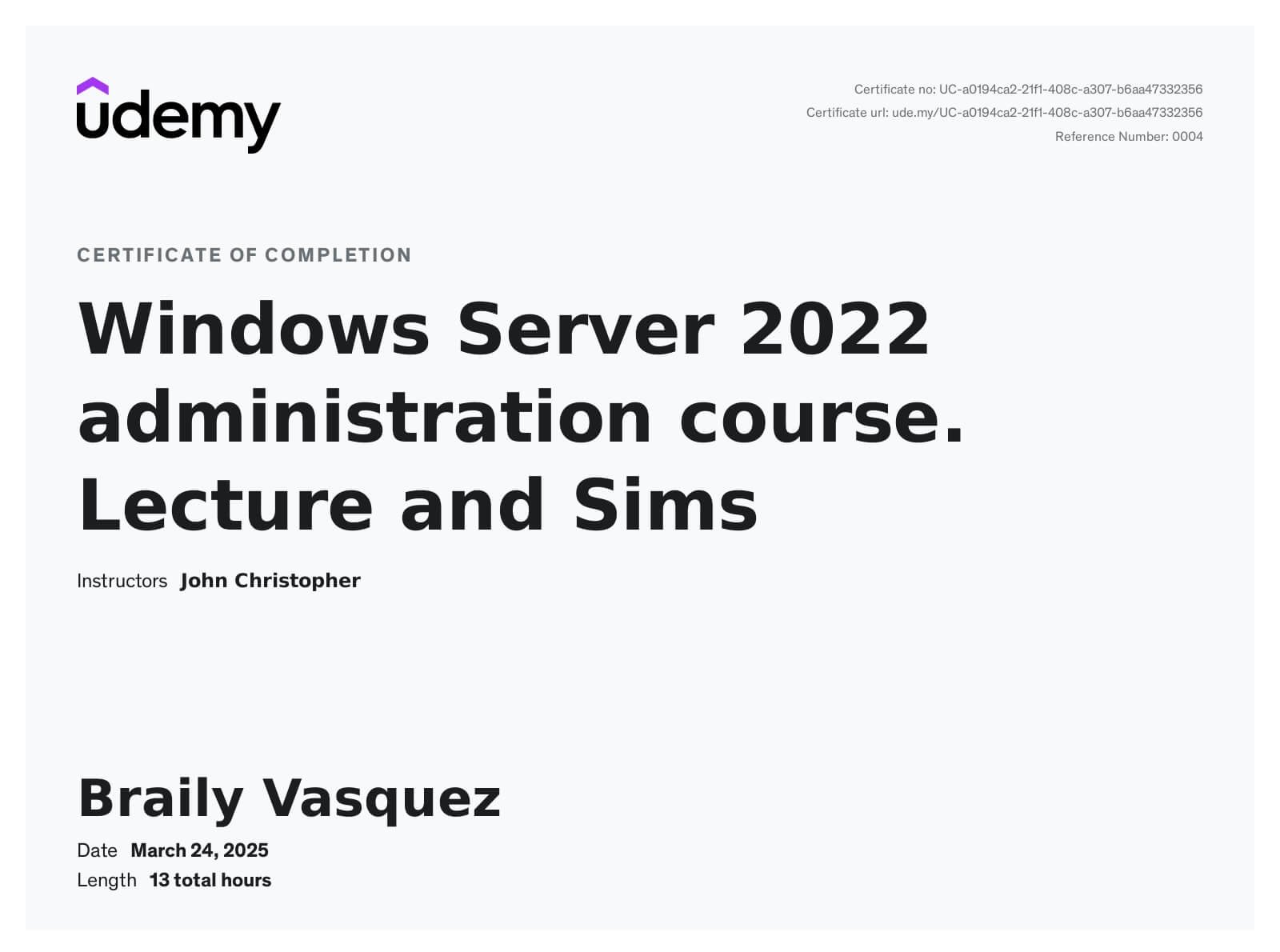
Setting Up a Lab for Hands-On Practice
Introduction to Practicing Hands-On
The course began with setting up a lab environment that allowed for the installation of Windows Server 2022 using Hyper-V. We focused on creating multiple virtual machines (VMs) to simulate a real-world server environment. This gave me practical experience with setting up and managing different server configurations.
Downloading and Installing Windows Server 2022
We started by downloading the Windows Server 2022 ISO and setting up VMs within Hyper-V. This process included configuring virtual switches to ensure proper networking between VMs. Installing the server itself was a crucial part of learning how to deploy a server in a controlled environment.
Active Directory Domain Services (ADDS) Deployment
Setting Up an Active Directory Domain Controller
One of the key learning points was the installation and configuration of Active Directory Domain Services (ADDS). We explored how to set up a domain controller (DC) and the necessary steps to promote a server to a domain controller. This section covered the importance of database and log file locations for Active Directory, which ensures efficient and secure operations.
FSMO Roles and Their Transfer
We learned about the Flexible Single Master Operation (FSMO) roles within Active Directory. The course covered the concept of these roles and taught how to transfer or seize them in case of server failure, a critical task for maintaining the integrity and operation of a networked environment.
Building a Foundation of PowerShell within Server 2022
Introduction to PowerShell
PowerShell is an integral part of managing Windows Server environments. We focused on the foundational concepts of PowerShell, which is a powerful command-line tool that automates administrative tasks. PowerShell scripting capabilities were explored, giving us the skills to manage servers and clients efficiently. The practical labs involved writing and executing basic scripts to automate tasks, enhancing productivity in server administration.
Managing File Shares on Windows Server 2022
Setting Up and Managing File Shares
Another critical aspect was managing file shares on Windows Server 2022. The course walked us through creating shared folders and setting permissions to control access. We learned both the simple and advanced methods of sharing files, including setting up hidden shares and managing file share permissions via the Server Manager interface.
Installing and Managing Distributed File System (DFS)
DFS is a powerful tool for organizing file shares across multiple servers. We configured DFS to create centralized access points for shared data, which simplifies resource management for users across different locations. This section included setting up DFS namespaces and replication, which ensures data availability even in case of server failure.
Using PowerShell to Administer Servers Remotely
PowerShell Remoting
PowerShell remoting was another vital concept we covered. This allows administrators to run commands on remote servers, saving time and reducing manual configuration tasks. We practiced using PowerShell to connect to remote servers and execute administrative tasks, a skill that is incredibly valuable for managing large networks.
Integrated Scripting Environment (ISE)
To extend our PowerShell skills, we used the Integrated Scripting Environment (ISE) for writing and debugging scripts. This tool simplifies script development and helps streamline administration tasks across multiple machines.
Conclusion
This course on Windows Server 2022 Administration provided both theoretical knowledge and hands-on experience in managing a server environment. I now have a robust understanding of setting up and managing Active Directory, configuring PowerShell, and working with file shares—skills that are critical in any IT or SysAdmin role.


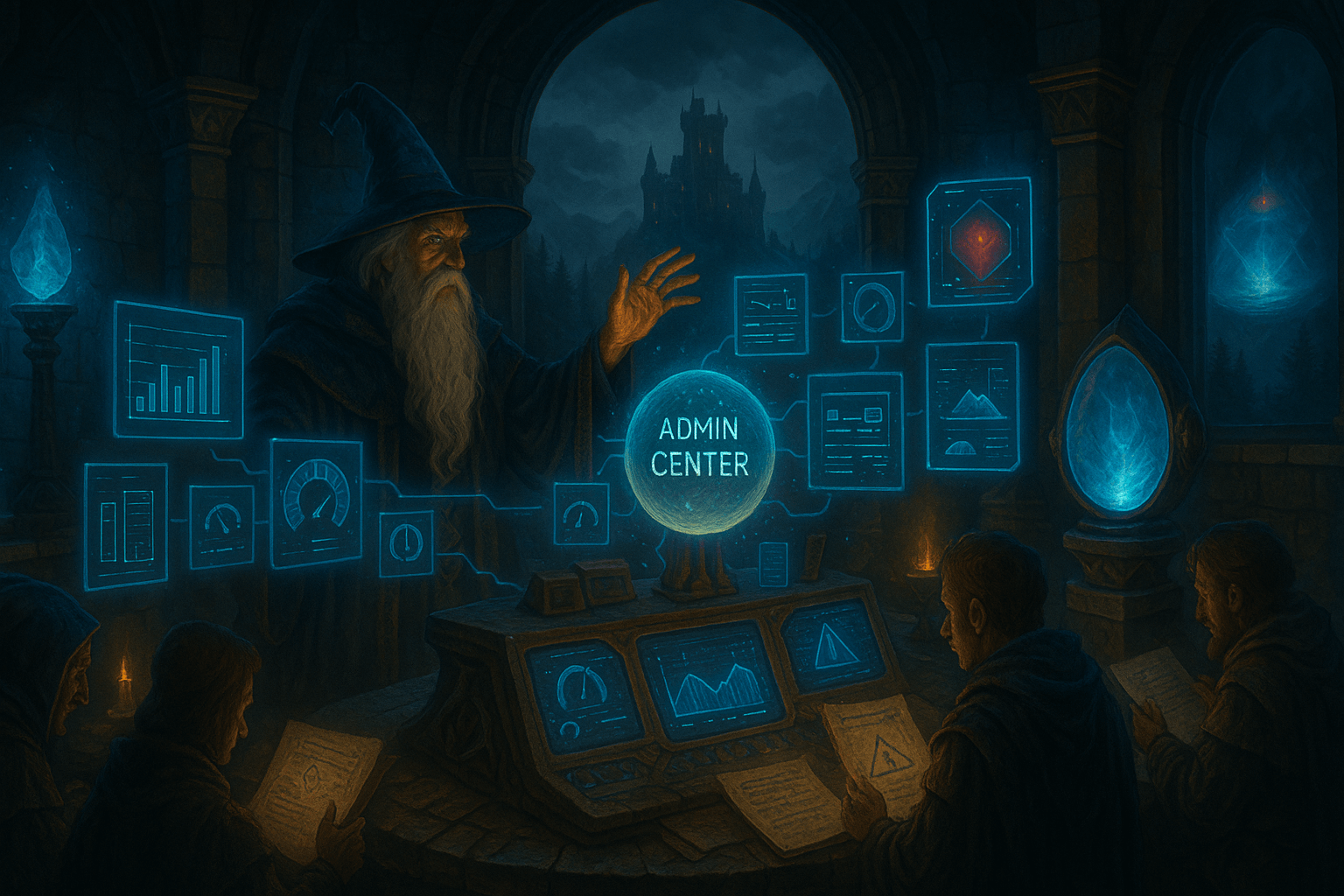

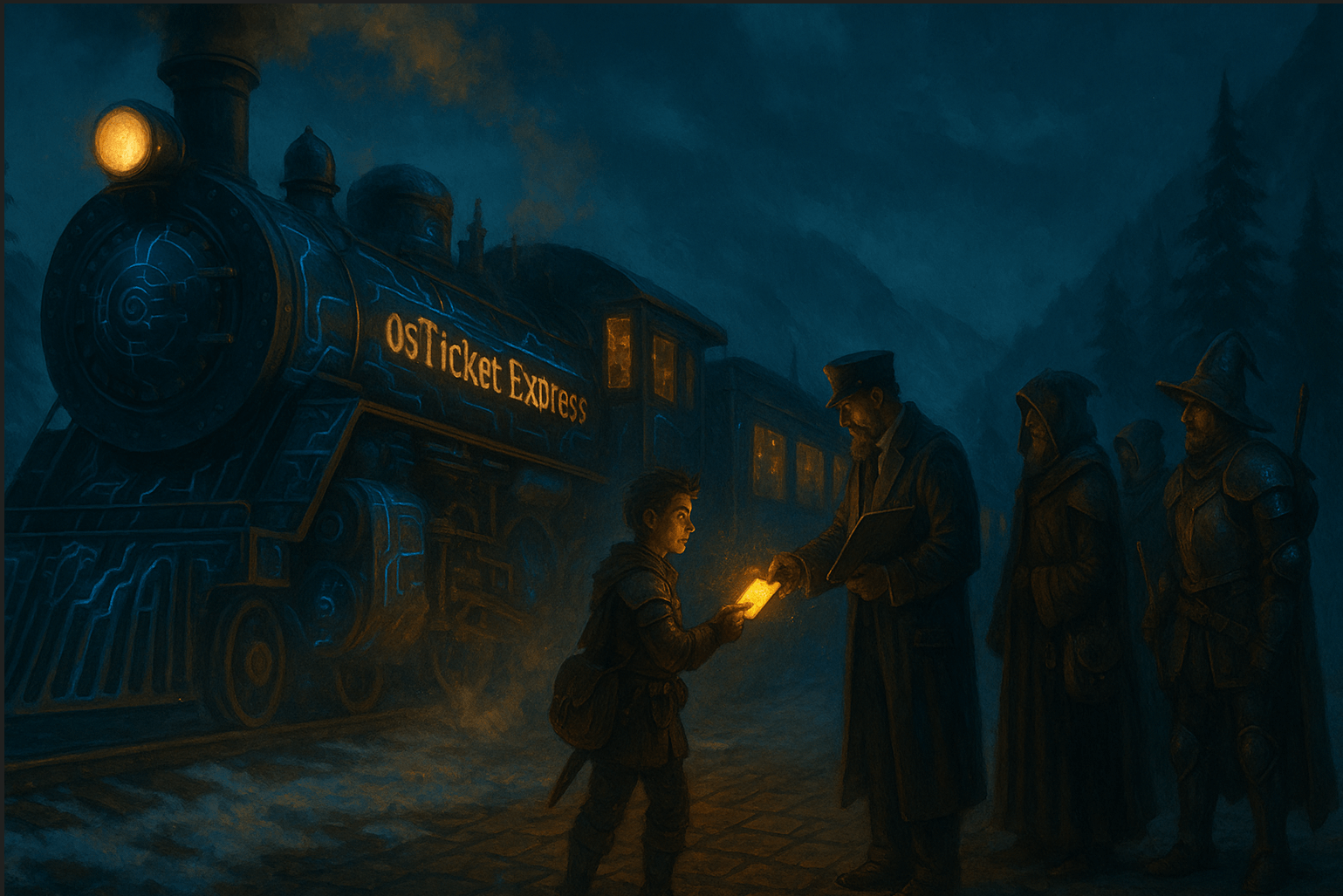
Leave a Reply