I’ve just completed the Zendesk for Customer Service Agents course, which is an essential resource for anyone looking to master Zendesk and optimize customer support workflows. This course covers a wide range of topics, from the basics of ticket creation to more advanced features like macros, internal notes, and custom fields. Whether you’re a customer service agent, a help desk manager, or a recruiter looking for candidates with hands-on Zendesk skills, this course is packed with actionable insights. Below, I’ll break down the most important points that will help you excel in using Zendesk and deliver top-tier customer service.
Course: https://www.udemy.com/course/zendesk-training-complete-course-beginners/
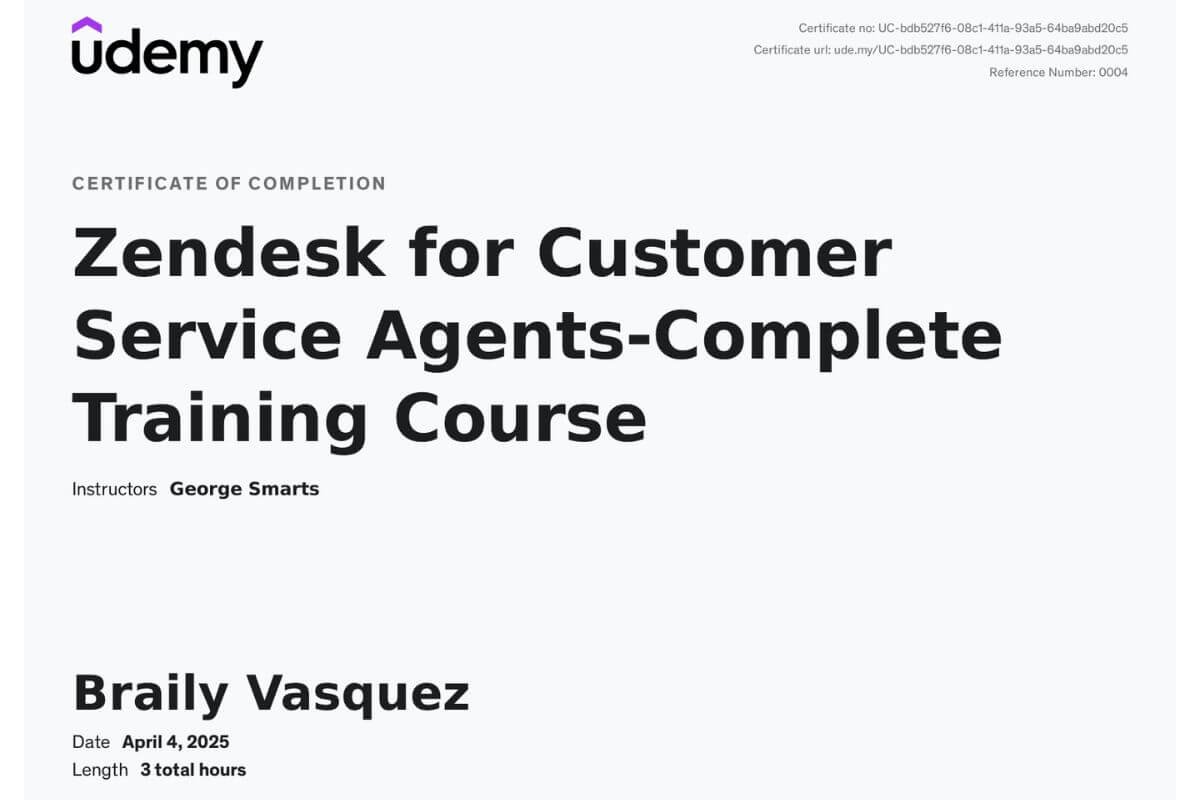
Exercise 1: Creating a Sample Ticket
- Create a sample ticket on behalf of a Customer.
- Assign it to yourself.
- Add a tag that states “FirstTicket.”
- Type a comment to the customer and include a link to the Zendesk website.
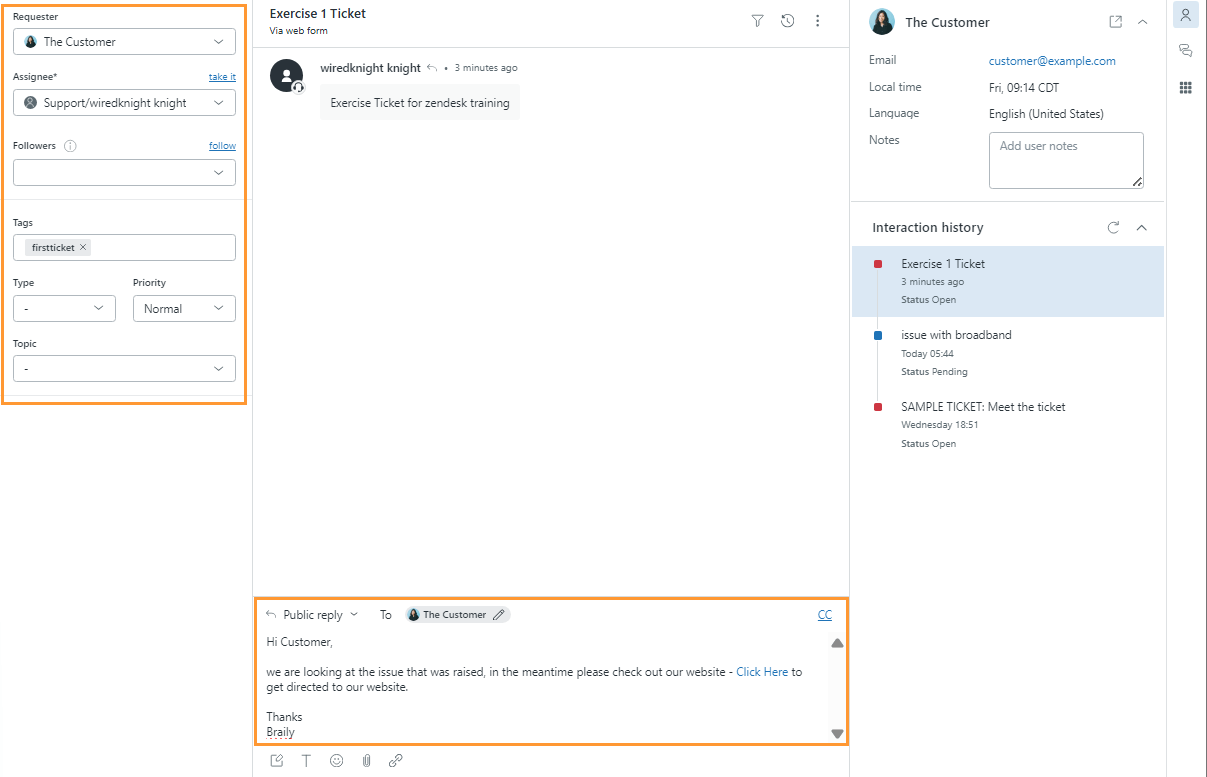
Exercise 2: Merging and Managing Tickets
- Merge the ticket that we created into another ticket.
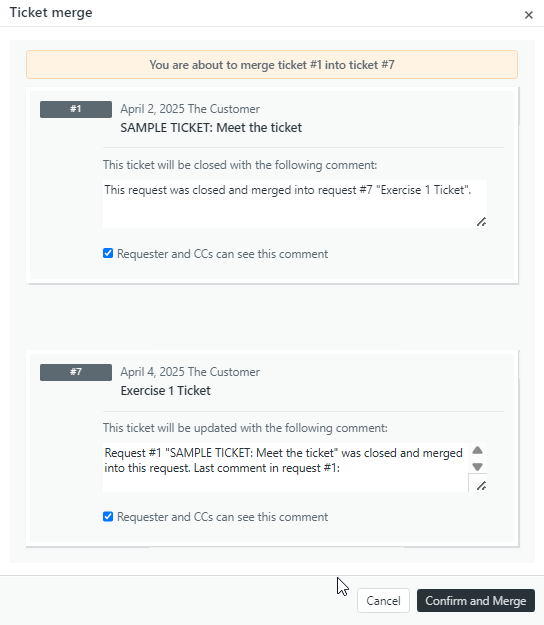
- Use a shortcut in order to change the status to Pending.
- Change the Zendesk branding to a Purple color.
- Delete 1 ticket.
- Recover the Deleted ticket.
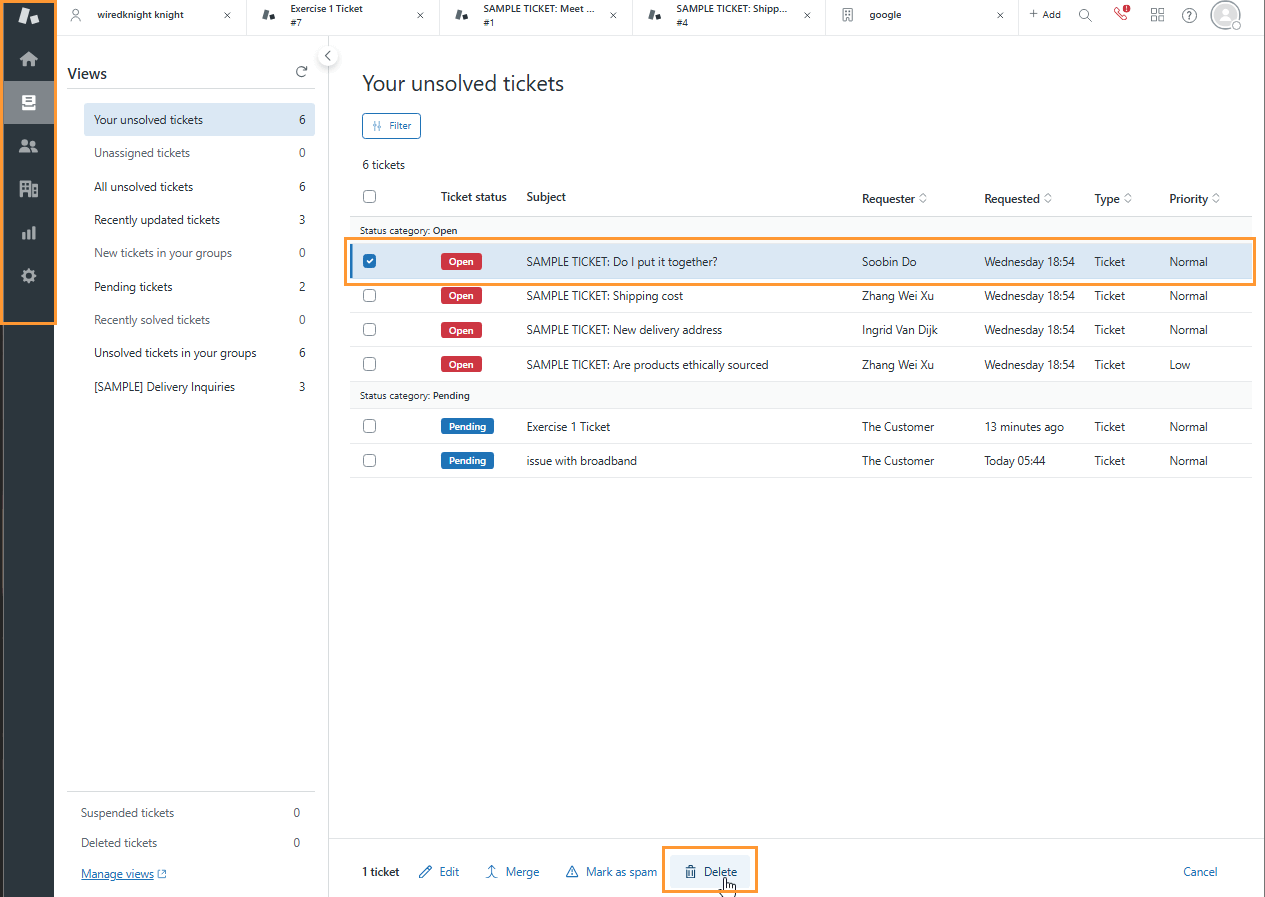
Exercise 3: Working with Internal Notes and Macros
- Create an internal note in a ticket.
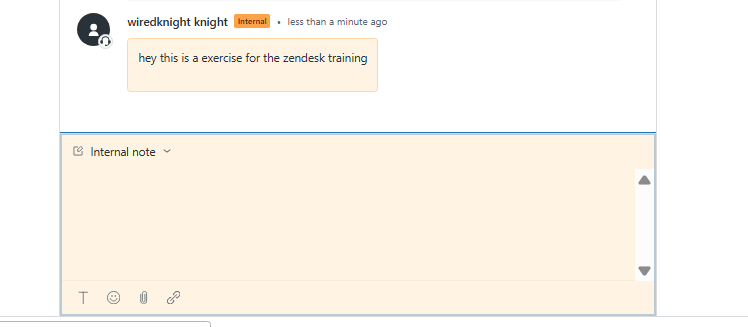
- Create a Macro template replying to customers that want to receive training materials.
- Use the newly created macro.
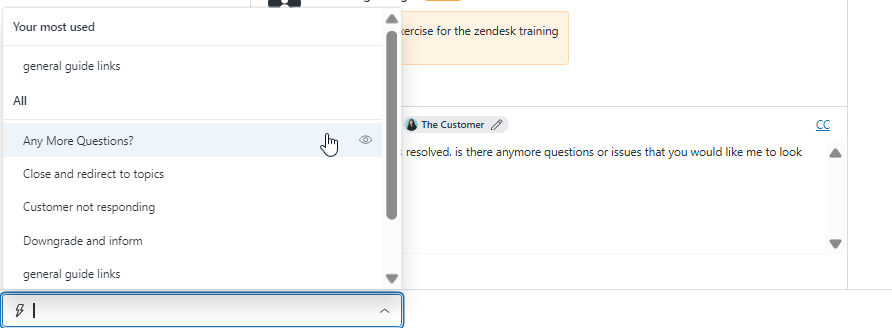
- Go out of the ticket and use the search function to find the ticket based on keywords from the internal note.
- Add a photo and a Time Zone for your profile.
Exercise 4: Creating and Managing Custom Fields
- Create a custom field and name it “Premium Customer” and give it a simple yes and no.
- Add the custom field to your ticket form.

- Use the new field in a ticket.
- Deactivate the new field from the tickets.
The Basics
Zendesk is a popular customer service platform designed to help businesses manage customer interactions efficiently. It allows companies to centralize customer inquiries, prioritize issues, and respond in a timely and organized manner. The system helps improve customer satisfaction by streamlining ticket management and communication.
Roles In Zendesk
Zendesk features several roles designed to help manage access and responsibilities. These roles include:
- End Users: Customers who submit requests and communicate with support agents.
- Agents: Individuals who respond to customer requests and resolve issues.
- Administrators: Users with permission to configure and manage the system’s settings.
- Managers: Users who oversee agents and may have some admin capabilities but with limited configuration options.
Understanding these roles is key to managing the flow of tickets and ensuring the right permissions are in place to streamline processes.
Zendesk Tickets
At the core of Zendesk is the ticket system, where customer inquiries are captured and managed. Each ticket typically includes:
- Ticket ID: A unique identifier for the request.
- Subject/Description: Brief information about the customer’s issue or request.
- Status: Whether the ticket is open, pending, or solved.
- Priority: A setting that helps prioritize urgent issues.
- Assignee: The person responsible for resolving the issue.
Understanding how tickets are created, assigned, and tracked is essential for providing effective customer support.
Tickets Beyond The Basics
This section delves deeper into the features that extend the basic ticketing system, such as:
- Custom Fields: Allowing businesses to tailor the information they collect from customers.
- Ticket Forms: Customized forms that help collect specific information before the ticket is created.
- Triggers and Automations: Tools for automating actions based on specific conditions, like notifying agents when high-priority tickets come in.
By using these advanced features, agents can improve their responsiveness and efficiency.
Increase Your Productivity
Zendesk includes several productivity-enhancing tools for agents:
- Views: Filters that allow agents to quickly see tickets that meet certain criteria, such as unresolved high-priority tickets.
- Macros: Predefined responses for frequently asked questions, helping agents respond faster to common issues.
- Shortcuts: Quick keyboard shortcuts to speed up repetitive tasks and workflows.
- Reporting and Analytics: Tools to analyze ticket trends and agent performance, allowing for more informed decision-making.
These features help agents stay organized and respond faster to customer inquiries.
Other Useful Features
- Collaborative Features: Zendesk allows agents to collaborate on tickets with internal notes, @mentions, and team-based workflows.
- Knowledge Base: A self-service portal where customers can find solutions to common issues, reducing the number of incoming tickets.
- SLA Management: Service Level Agreements (SLAs) help ensure that tickets are addressed within a specific timeframe, maintaining service quality.
These features are vital for improving communication and service efficiency.
Zendesk Admin Options
Administrators in Zendesk have access to a wide range of configuration options:
- User Management: Creating and managing users and roles to ensure the correct permissions and responsibilities are set.
- Customization: Admins can customize ticket fields, workflows, and the overall layout of Zendesk to match their organization’s needs.
- Security Settings: Admins can control access levels, integrate third-party apps, and manage data privacy settings to ensure that sensitive customer data is protected.


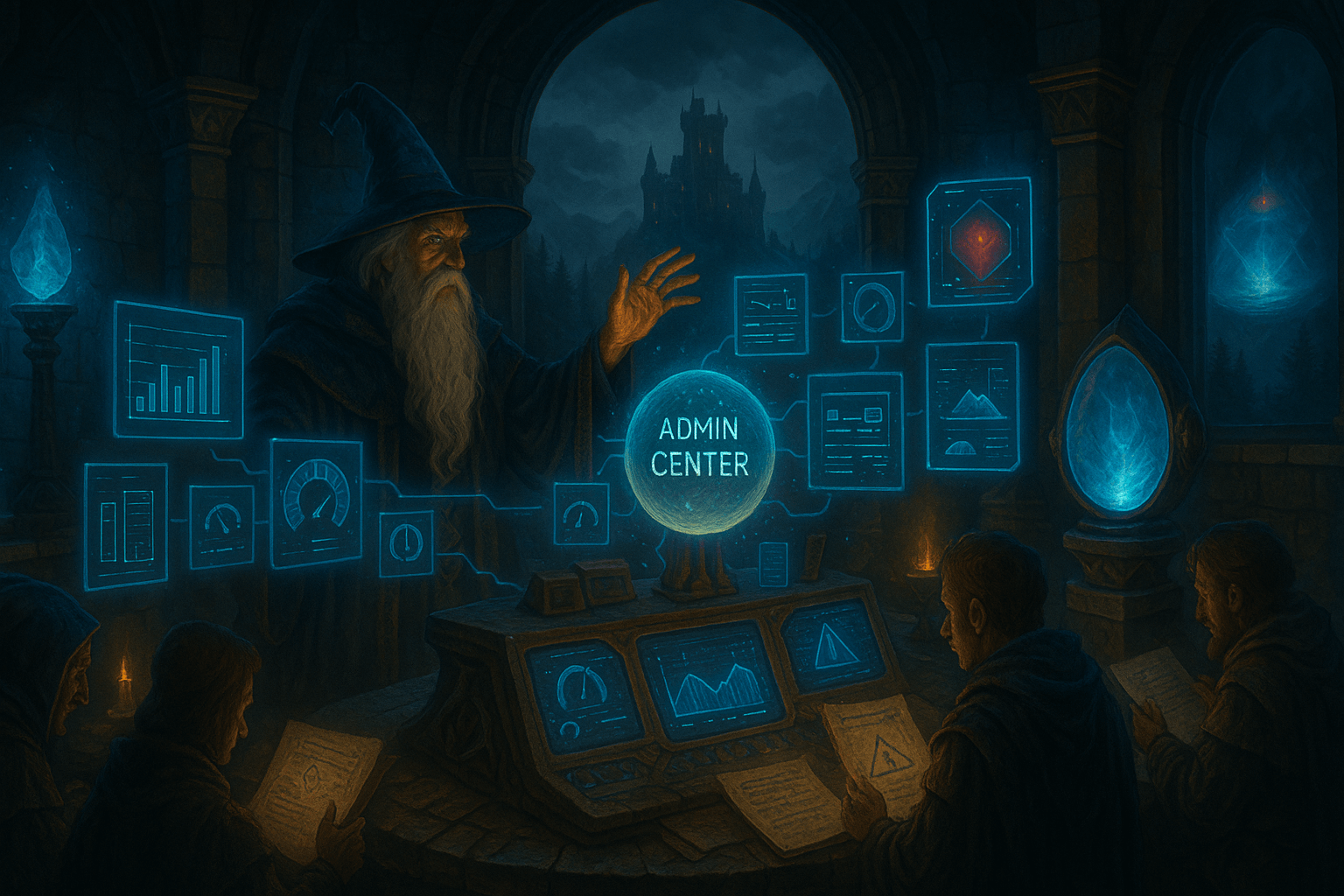

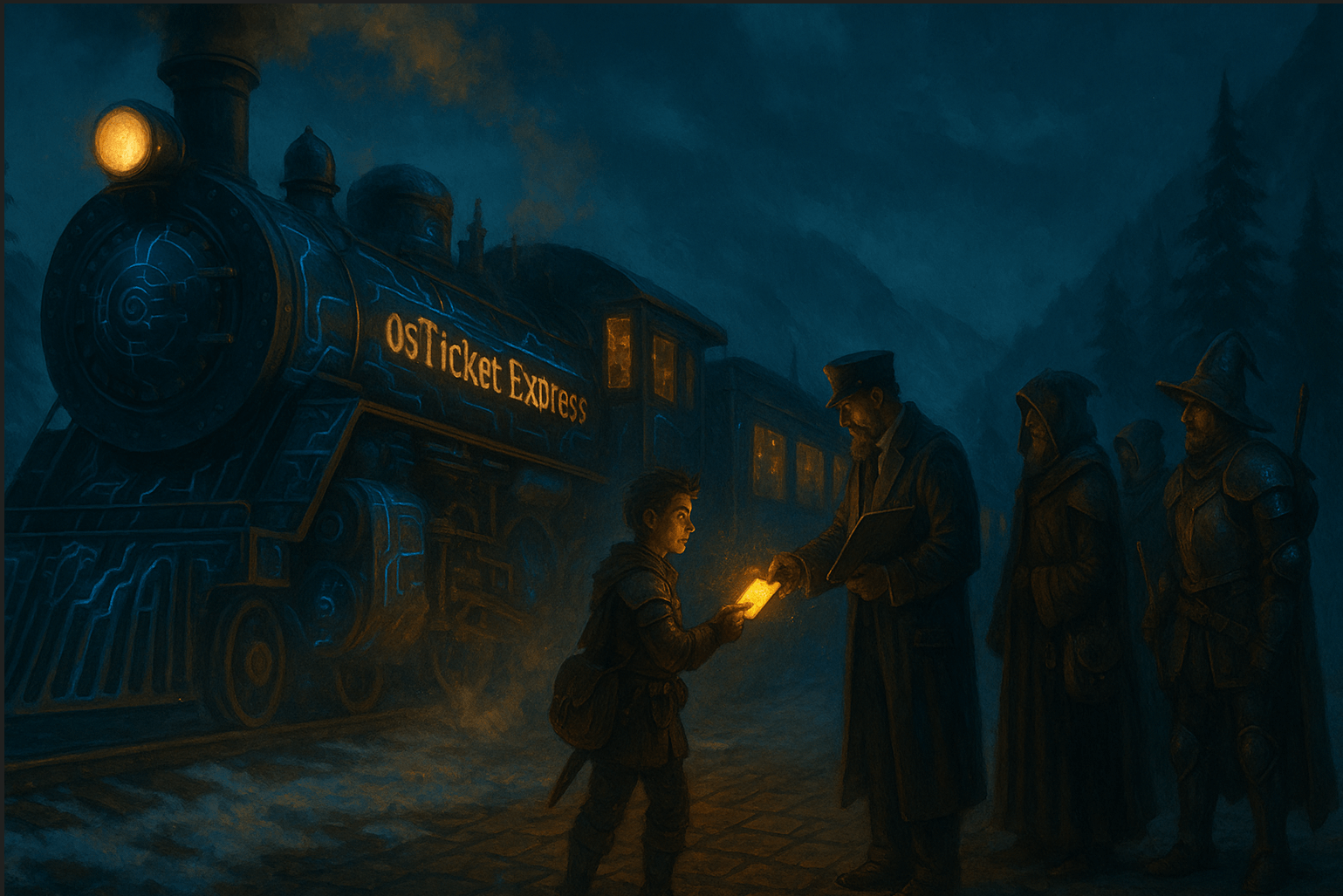
Leave a Reply